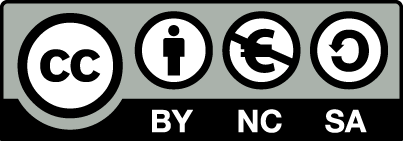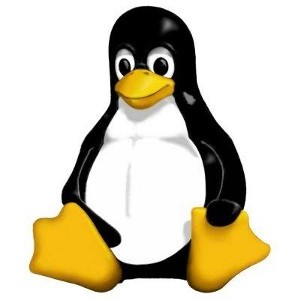
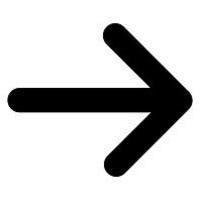 Linux
Linux
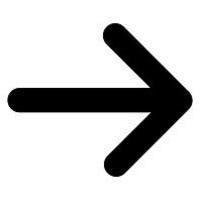 Personnaliser
Personnaliser
update-rc.d
Configurer et personnaliser les runlevels des services lancé au démarrage
Pour : Linux
La commande "update-rc.d" permet d'ajouter ou de supprimer des processus dans les différents runlevels.
Nous allons voir avec des exemples concret comment changer un runlevel.
Retirer un service au chargement du sytème
On va par exemple arrêter le lancement du service apache au démarrage de la machine.
En premier on affiche les liens contenu dans "/etc/rc2.d/":
ls -l /etc/rc2.d/ ... lrwxrwxrwx 1 root root 20 26 nov. 13:25 S17fancontrol -> ../init.d/fancontrol lrwxrwxrwx 1 root root 17 26 nov. 13:00 S17rsyslog -> ../init.d/rsyslog lrwxrwxrwx 1 root root 17 26 nov. 15:33 S18apache2 -> ../init.d/apache2 lrwxrwxrwx 1 root root 15 26 nov. 15:33 S19acpid -> ../init.d/acpid lrwxrwxrwx 1 root root 13 26 nov. 15:33 S19atd -> ../init.d/atd ...
Le nom exacte du script est apache2 vu a cette ligne:
S18apache2 -> ../init.d/apache2
Au lieu de retirer manuellement le lien de apache2 des runlevels 0 à 6, on va utiliser la commande "update-rc.d" qui va le faire a notre place:
update-rc.d -f apache2 remove
option -f : permet de supprimer un lien alors que le script existe toujours
Ajouter un service au chargement du sytème
Maintenant on va voir comment rajouter apache2.
Vous pouvez utiliser l'options "defaults" pour ajouter le script "apache2" avec les paramètres par défaults.
update-rc.d apache2 defaults
Mais il est possible de définir les paramètres de chaque runlevels en démarrage et en arrêt.
Syntaxe:
update-rc.d [nom_service] start [priorité] [runlevel] . stop [priorité] [runlevel] .
Exemple:
update-rc.d apache2 start 20 2 . stop 30 0 6 .
Ici on va démarrer apache2 dans le runlevel "2" avec une priorité de "20" et l'arrêter dans les runlevels "0" et "6" avec une priorité d'exécution de "30".
Par O.Cédric
Sur www.octetmalin.net
Article publié le:
20/12/2011 10:00
Cette page vous à plus?
Dîtes que vous l'aimez en cliquant sur le bouton Facebook.


 Cracker un point d'accès wifi
Cracker un point d'accès wifi Prendre le control du compte root
Prendre le control du compte root Horloge en temps réel par internet
Horloge en temps réel par internet Naviguer en toute sécurité
Naviguer en toute sécurité Accélerer le démarrage de Windows
Accélerer le démarrage de Windows