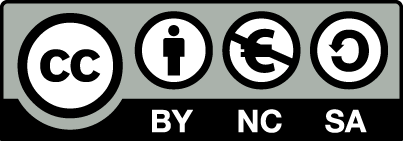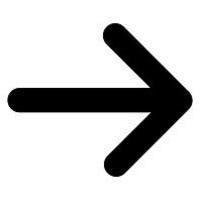 Linux
Linux
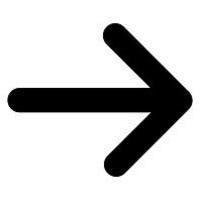 Réseaux
Réseaux
DRBD
Test de simulation de crash système du Primary
Pour : Linux
TEST 1
Sur le serveur 1 (actuellement primary) faite ceci pour arrêter la machine:
# shutdown -h now
Passage du serveur 2 en primary:
Syntaxe:
# drbdadm primary [nom_resource]
# drbdadm primary data
On constate que le serveur 2 est maintenant "primaire".
# cat /proc/drbd [...] 0: cs:WFConnection st:Primary/Unknown ds:UpToDate/DUnknown C r--- [...]
On créer le répertoire de montage:
# mkdir /data
On monte la ressource:
# mount /dev/drbd0 /data
On crée un fichier dessus pour tester le comportement lorsque le serveur 1 redémarrera.
On démarre le serveur 1.
Une fois le serveur 1 démarré, vous pouvez constater qu'il est maintenant secondaire et que la synchronisation avec le serveur 2 primaire ce fait automatiquement.
# cat /proc/drbd version: 8.3.7 (api:88/proto:86-91) srcversion: EE47D8BF18AC166BE219757 1: cs:Connected ro:Secondary/Secondary ds:UpToDate/UpToDate C r---- ns:0 nr:36 dw:36 dr:0 al:0 bm:2 lo:0 pe:0 ua:0 ap:0 ep:1 wo:b oos:0
Après la synchronisation de fini, arrêtez le serveur 2 qui est actuellemnt primaire.
# shutdown -h now
Maintenant on va remêttre le serveur 1 en primaire:
# drbdadm primary data
On monte la ressource:
# mount /dev/drbd0 /data
Maintenant vérifier que le fichier que vous aviez créer sur le serveur 2 c'est bien synchronisé.
TEST 2
On va supprimer la partition sur le disque primaire avec "fdisk", puis resynchroniser les données depuis le disque secondaire.
On arrêt le service "drbd".
# service drbd stop
On va utiliser l'outil "fdisk" suivi du nom système de la partition.
Il y a que une partition sur ce disque que l'on supprime avec "d" puis "n" "w" pour sauvegarder et quitter.
# fdisk /dev/sdb WARNING: DOS-compatible mode is deprecated. It's strongly recommended to switch off the mode (command 'c') and change display units to sectors (command 'u'). Command (m for help): d Selected partition 1 Command (m for help): n Command action e extended p primary partition (1-4) p Partition number (1-4): 1 First cylinder (1-1044, default 1): Using default value 1 Last cylinder, +cylinders or +size{K,M,G} (1-1044, default 1044): +500M Command (m for help): w The partition table has been altered! Calling ioctl() to re-read partition table. Syncing disks.
Mettre la partition a zero.
# dd if=/dev/zero of=/dev/sdb1 bs=1M count=128 128+0 enregistrements lus 128+0 enregistrements écrits 134217728 octets (134 MB) copiés, 5,43029 s, 24,7 MB/s
On recréer le dictionnaire des méta-datas de "drbd".
# drbdadm create-md data --== Thank you for participating in the global usage survey ==-- The server's response is: node already registered Writing meta data... initializing activity log NOT initialized bitmap New drbd meta data block successfully created. success
On démarre le service "drbd".
# service drbd start
Quand on affiche l'état du disque, on peut voir que la synchronisation ce fait.
# cat /proc/drbd version: 8.3.7 (api:88/proto:86-91) srcversion: EE47D8BF18AC166BE219757 1: cs:SyncTarget ro:Secondary/Secondary ds:Inconsistent/UpToDate C r---- ns:0 nr:148608 dw:148608 dr:0 al:0 bm:9 lo:0 pe:0 ua:1 ap:0 ep:1 wo:b oos:373452 [====>...............] sync'ed: 29.0% (373452/522028)K finish: 0:15:33 speed: 128 (320) K/sec
On va le remêttre primaire:
# drbdadm primary data
On monte la ressource:
# mount /dev/drbd0 /data
On peut maintenant accéder au ressource et constater que les données ce son parfaitement synchronisé.
Lien pour aller sur le site de l'éditeur:
www.drbd.org
Liens qui peuvent vous aidez:
DRBD - Réplication de disque par le réseau
DRBD - Installation et configuration
DRBD - Afficher et comprendre les différents états des disques
DRBD - Message d'erreur "Split-Brain"
DRBD - Erreur - mount: you must specify the filesystem type
Par O.Cédric
Sur www.octetmalin.net
Article publié le:
13/12/2011 09:04
Cette page vous à plus?
Dîtes que vous l'aimez en cliquant sur le bouton Facebook.


 Cracker un point d'accès wifi
Cracker un point d'accès wifi Prendre le control du compte root
Prendre le control du compte root Horloge en temps réel par internet
Horloge en temps réel par internet Naviguer en toute sécurité
Naviguer en toute sécurité Accélerer le démarrage de Windows
Accélerer le démarrage de Windows