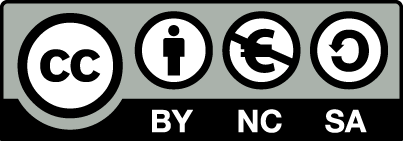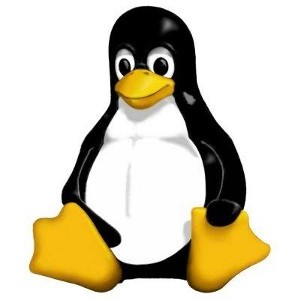
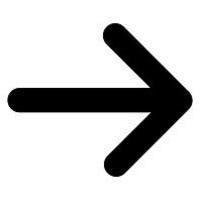 Windows
Windows
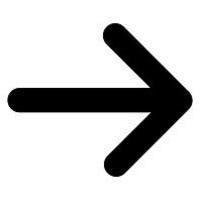 Réseaux
Réseaux
Wifi
Installer et télécharger firmware pour carte wifi Intel 3945ABG
Pour : Linux (Debian, Ubuntu, ...)
Voici un tutoriel qui explique en détail l'installation et la configuration de la carte wifi "3945ABG" de "Intel Corporation".
PS: Toutes les commandes sont à exécuter avec les droits root.
Installation du pilote
On commence par vérifier le modèle de la carte wifi:
lspci | grep Network 03:00.0 Network controller: Intel Corporation PRO/Wireless 3945ABG [Golan] Network Connection (rev 02)
On peut voir que c'est bien le modèle 3945.
Maintenant on va installer le pilote "iwl3945" depuis les dépôts:
apt-get install iwl3945
Après il faut charger le module (pilote) en mémoire:
modprobe iwl3945
On vérifie que le module est bien chargé:
lsmod | grep iwl3945 iwl3945 73152 0 iwl_legacy 71134 1 iwl3945 mac80211 436455 2 iwl3945,iwl_legacy cfg80211 178679 3 iwl3945,iwl_legacy,mac80211
On peut voir ci-dessus que le module "iwl3945" est bien chargé par le système d'exploitation.
Monter la carte wifi
On regarde si l'interface wifi est monté:
ifconfig eth0 Link encap:Ethernet HWaddr 00:59:2a:b5:d7:41 UP BROADCAST MULTICAST MTU:1500 Metric:1 Packets reçus:0 erreurs:0 :0 overruns:0 frame:0 TX packets:0 errors:0 dropped:0 overruns:0 carrier:0 collisions:0 lg file transmission:1000 Octets reçus:0 (0.0 B) Octets transmis:0 (0.0 B) Interruption:20 Mémoire:fe000000-fe020000 lo Link encap:Boucle locale inet adr:127.0.0.1 Masque:255.0.0.0 adr inet6: ::1/128 Scope:Hôte UP LOOPBACK RUNNING MTU:16436 Metric:1 Packets reçus:240 erreurs:0 :0 overruns:0 frame:0 TX packets:240 errors:0 dropped:0 overruns:0 carrier:0 collisions:0 lg file transmission:0 Octets reçus:18352 (18.3 KB) Octets transmis:18352 (18.3 KB)
Si l'interface wifi n'apparait pas c'est qu'elle est pas monté.
Rajouter l'option -a pour connaître le nom de l'interface wifi et voir si elle est détecté.
ifconfig -a eth0 Link encap:Ethernet HWaddr 00:59:2a:b5:d7:41 UP BROADCAST MULTICAST MTU:1500 Metric:1 Packets reçus:0 erreurs:0 :0 overruns:0 frame:0 TX packets:0 errors:0 dropped:0 overruns:0 carrier:0 collisions:0 lg file transmission:1000 Octets reçus:0 (0.0 B) Octets transmis:0 (0.0 B) Interruption:20 Mémoire:fe000000-fe020000 lo Link encap:Boucle locale inet adr:127.0.0.1 Masque:255.0.0.0 adr inet6: ::1/128 Scope:Hôte UP LOOPBACK RUNNING MTU:16436 Metric:1 Packets reçus:240 erreurs:0 :0 overruns:0 frame:0 TX packets:240 errors:0 dropped:0 overruns:0 carrier:0 collisions:0 lg file transmission:0 Octets reçus:18352 (18.3 KB) Octets transmis:18352 (18.3 KB) wlan0 Link encap:Ethernet HWaddr 00:c2:20:d9:28:1c UP BROADCAST MULTICAST MTU:1500 Metric:1 Packets reçus:0 erreurs:0 :0 overruns:0 frame:0 TX packets:0 errors:0 dropped:0 overruns:0 carrier:0 collisions:0 lg file transmission:1000 Octets reçus:0 (0.0 B) Octets transmis:0 (0.0 B) Interruption:20 Mémoire:fe000000-fe020000
Dans notre exemple notre interface wifi a le nom système de "wlan0".
Après il ne reste plus qu'a monter l'interface "wlan0":
ifconfig wlan0 up
Dans le cas où le message d'erreur ci-dessous apparait:
RTNETLINK answers: Operation not possible due to RF-kill
ou
SIOCSIFFLAGS: Opération impossible du fait de RF-kill
Il est probable que l'interface wifi soit vérrouillé logiciellement (soft) et/ou au niveau matériel (hard).
Pour vérifier le vérrouillage des interfaces faite:
rfkill list 0: tpacpi_bluetooth_sw: Bluetooth Soft blocked: no Hard blocked: no 1: phy0: Wireless LAN Soft blocked: yes Hard blocked: yes 4: hci0: Bluetooth Soft blocked: no Hard blocked: no
Dans notre exemple on peut voir que notre interface wifi (wlan0) porte le numéro 1.
Notre carte wifi est actuellement sur yes pour soft et hard, se qui veut dire que le vérrouillage est actif en logiciel et en matériel.
Pour le vérrouillage matériel (hard) il faut rechercher s'il y a pas une combinaison de touches clavier, un bouton d'activation ou encore une options dans le bios pour activer le wifi.
Voici la commande pour dévérrouiller le wifi au niveau logiciel (pour wlan0 = 1):
rfkill unblock 1
Tant que les 2 sont pas sur "no", il est inutile de continuer le tutoriel.
Une fois l'interface wifi de débloqué au niveau matériel et logiciel, vous pourrez monter la carte:
ifconfig wlan0 up
On vérifie que l'interface est bien monté:
ifconfig
Maintenant on va utiliser la commande iwlist pour scanner le wifi et afficher la liste des points d'accès (box, ...):
iwlist wlan0 scanning | grep ESSID
Si le scanne des réseaux wifi marche vous pouvez continuer la suite du tutoriel dans le cas contraire celà signifie que votre carte wifi n'est pas encore opérationnelle, reprennez la procedure depuis le début.
Configuration de l'interface wifi
Maintenant on va configurer les paramètres de la connexion wifi pour une clé de type WPA/WPA2.
Déjà on va installer "WPA Supplicant" qui est nécessaire pour les clé WPA:
apt-get install wpasupplicant
On ouvre le fichier de configuration réseaux:
nano /etc/network/interfaces
Voici les lignes à ajouter pour une configuration avec DHCP pour l'interface wifi "wlan0":
auto wlan0 iface wlan0 inet dhcp wpa-conf /etc/wpa_supplicant.conf
PS: Pour faire une configuration manuelle, voir le tutoriel:
"Fichier interfaces - Paramétrage manuel de la configuration IP des cartes réseaux"
Et la on va éditer (créer le fichier s'il n'existe pas) le fichier de la connexion sécurisé en WPA/WPA2:
nano /etc/wpa_supplicant.conf
Ajouter les lignes ci-dessous en changeant la clé WPA et le ESSID du point d'accès wifi:
ctrl_interface=/var/run/wpa_supplicant ap_scan=1 network={ ssid="mettre_ici_votre_ESSID" scan_ssid=1 proto=WPA RSN key_mgmt=WPA-PSK psk="mettre_ici_votre_clé_WPA" }
Après on va décharger la configuration wifi en mémoire:
ifdown wlan0
Et maintenant on va charger la configuration wifi avec clé WPA/WPA2 que vous venez de configurer:
ifup wlan0
Il vous reste plus cas vérifier que vous disposez une IP:
ifconfig
Et ouvrir votre navigateur web pour tester que votre connexion marche bien.
Message d'erreur
Cela signifie que l'interface wifi "wlan0" est déjà montez et configurez.ifup: interface wlan0 already configured
Faite "ifdown wlan0" puis réessayez avec "ifup wlan0".
Ce message d'erreur signifie qu'il y a une erreur dans le fichier "/etc/networking/interface".Ignoring unknown interface wlan0=wlan0.
Vérifier que vous avez bien saisie wlan0 après "iface" et que il y a pas par exemple wlan1 comme ci-dessous:
auto wlan0 iface wlan1 inet dhcp wpa-conf /etc/wpa_supplicant.conf
Signifie qu'une configuration est déjà chargé.RTNETLINK answers: File exists
Faite "ifdown wlan0" puis réessayez avec "ifup wlan0".
Par O.Cédric
Sur www.octetmalin.net
Article publié le:
08/10/2012 09:01
Cette page vous à plus?
Dîtes que vous l'aimez en cliquant sur le bouton Facebook.


 Cracker un point d'accès wifi
Cracker un point d'accès wifi Prendre le control du compte root
Prendre le control du compte root Horloge en temps réel par internet
Horloge en temps réel par internet Naviguer en toute sécurité
Naviguer en toute sécurité Accélerer le démarrage de Windows
Accélerer le démarrage de Windows